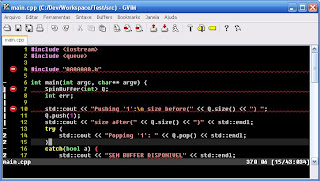Ok, I figure out a way to create at least a good ctags file to a .cpp/.h file being edited.
I use the C Pre-Processor (cpp) that came with GCC but I believe that should be very easy to adapt this to other pre processor. Well, let me show you some code:
function! CreateTag()
let inc_list = ["/myproject/include", "/otherproject/include"]
if !has("unix")
let redirect_null="> nul"
else
let redirect_null="2>&1 1> /dev/null"
endif
let inc_cmd = " "
for inc in inc_list
let inc_cmd = inc_cmd."-I".inc." "
endfor
let pp_cmd="cpp -H -M" . inc_cmd . expand('%') . " " . redirect_null
let register_a = @a
redir @a>
exec ":silent !".pp_cmd
redir END
" remove every line that doesn't start with a '.'
let @a = substitute(@a, "^.\\{-}\n\\(\\..\\{-}\n\\)[^\\.].*$", "\\1","g")
" remove '.' from beginning
let @a = substitute(@a, "\\.\\{-1,} ", "", "g")
" prepare it to be evaluated as an array
let @a = "[\"" . substitute(@a, "\r\n", "\",\"", "g") . "\"]"
" convert the founded files into an array
let file_array = eval(@a)
" restore register
let @a = register_a
" mount the ctags command
let ctags_cmd="ctags --c++-kinds=+p --fields=+iaS --extra=+q -f /tmp/" . expand('%') . ".tags "
for inc in file_array
let ctags_cmd = ctags_cmd . " " . inc
endfor
let ctags_cmd = ctags_cmd . " " . expand('%')
exec ":silent !" . ctags_cmd
exec ":set tags=/tmp/" . expand('%') . ".tags"
endfunction
I know, I know, its not clean but it was quickly made just for test purpose, but I think that already is a good start!
ps.: If you want to do a plugin with this code, feel free to do it, but just give me some credit ;-)
pps.: I need to find a better way to put codes here, specially with highlighting
ppps.: Stupid me! There is a TOhtml command in Vim 7.1 that does exactly what I want :P